
Explore the Wayback Machine: Internet Time Travel
The Wayback Machine is a cool tool. It helps us see the old internet. We can look back at pages from long ago, like old fashion sites and services that are gone now. It works like a time machine, letting us see internet history easily.
The Wayback Machine has grown a lot. It’s run by the Internet Archive, with help from big places like the Library of Congress and the Smithsonian. They make sure it’s good for schools and anyone else who loves to learn1. It can search through billions of links on over 350 million sites, so finding old pages is a snap2.
Key Takeaways
- The Wayback Machine offers access to previous versions of websites, making internet history accessible.
- Supported by JavaScript-compatible browsers, it serves as a time machine for the internet.
- The Internet Archive collaborates with major institutions like the Library of Congress1.
- Its Site Search feature indexes terms from billions of links across millions of sites2.
- The Wayback Machine stands as a critical digital resource for historians and researchers1.
Introduction to the Wayback Machine
The Internet Archive started the Wayback Machine. It helps save web pages for people to see later. So far, it has saved about 900 billion web pages3. This amazing tool keeps history alive in the digital world.
The History of the Wayback Machine
In 1996, the Wayback Machine began looking at webpages. It opened to everyone in 2001. By then, it had over 10 billion old pages stored4. Named after a machine in a funny cartoon, it takes snap-shots of webpages. This lets us see how websites have changed over time. At first, it used a special web crawling tool. This let people look back at digital history.
What is Internet Archive
The Internet Archive is a big online library. It collects web pages and other digital things for everyone to use. It works with top places like the Library of Congress to save our culture4. It has kept more than 40 petabytes of information. This makes it a key spot for saving digital history4.
How the Wayback Machine Works
The Wayback Machine helps us look at old versions of websites. It captures pages with ever-changing content quite well. This lets us see how web pages looked in the past.
Web Crawling and Archiving
The Wayback Machine is part of the Internet Archive. It can take you back to 1996 to see how websites used to be. It saves simple pages easily, but complex ones need special care to save properly. The saved info is in special files that keep records of the web over time5. Special programs help in the copying and saving of websites5.
Dynamic Pages and the Challenges
Making copies of web pages that change a lot is hard. The Wayback Machine can’t always save everything, like videos or interactive parts, perfectly6. Some things, like flash features, are especially hard to save6. Yet, the Wayback Machine team works hard to make sure most things can be saved and viewed later. They use special software to do this5.
There are special tools and templates to help people find and use old pages easier7. You can also use these old pages with web browsers add-ons and mobile apps7.

Using the Wayback Machine for Web History
The Wayback Machine helps us see the past of the web. It lets us enjoy old web designs, find old info, or do research. You just need a URL or a date to start exploring.
Searching by URL
Searching by a web address shows you all snapshots from the Wayback Machine. It saves over 1 billion URLs every day. Plus, with the “Save Page Now” service, tens of millions of pages get archived daily8. This helps us see how websites change over time or save data from gone sites.
Exploring Archived Web Pages by Date
You can also see how websites change over time with the Wayback Machine. For example, it has many captures of the e-cig site eSmoke since 20099. In early 2009, they talked about e-cigs being safer than normal cigarettes. But by 2019, they warned about nicotine risks9. This shows us how web content and safety info has changed over the years.
Looking at the car industry, we can see big events. Like when Fisker filed for bankruptcy and recalled thousands of SUVs from 202310. This allows researchers to understand the history and see the bigger picture.
Digital Preservation and Cultural Heritage
Digital preservation keeps our history safe. The Library of Congress saves human creations11. As more art is made online, saving it well is super important11. Upgrading systems and rules helps keep our digital stuff safe11.
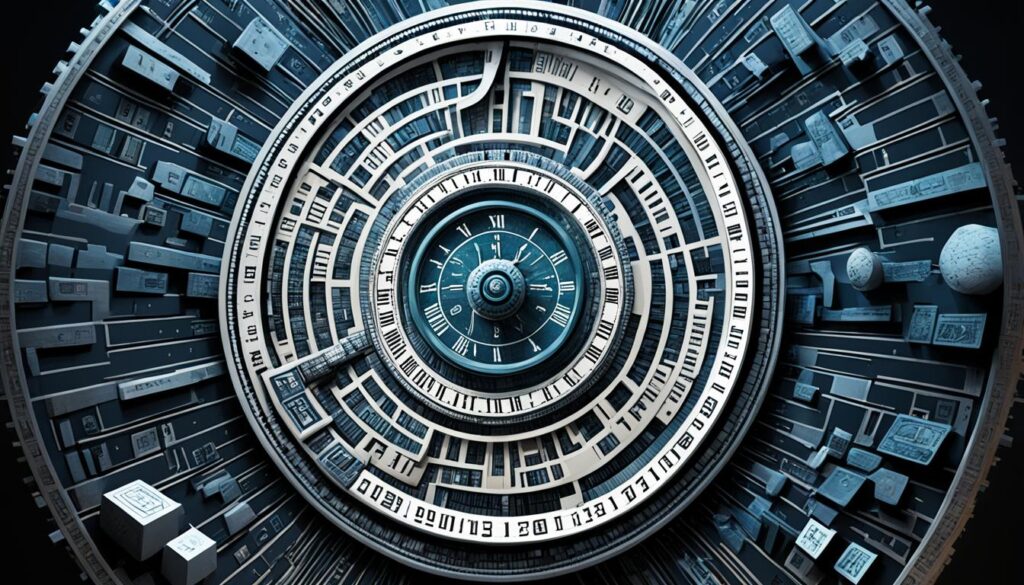
The Importance of Digital Artifacts
Digital artifacts let us remember the past. They show our achievements and errors. This makes our history lesson rich and clear. The Internet Archive proves that all should access these works. They say, “Don’t let licenses stop you”11. Saving digital stuff needs careful planning. Things like metadata and checking the files must happen often. This makes sure the data stays good to use for a long time12. LOCKSS technology is also cool. It helps save things by making lots of copies, safely12.
Collaborations with Major Institutions
Many big groups work together to save digital things. The Internet Archive teams up a lot to do more11. Copyright Office wants to let people see digital stuff safely. So, they might let you view it in a special place. This helps solve problems about sharing and keeping data safe11. Partnerships make sure we save things the best way. They help by keeping extra copies of the data in different places12. Places like Microsoft Azure and Amazon help a lot with saving digital treasures12.
| Cultural Institution | Preservation Method | Major Collaboration |
|---|---|---|
| Library of Congress | Comprehensive Record | Copyright Office |
| Internet Archive | Wayback Machine | LOCKSS, Archive-It |
| Global LOCKSS Network | Peer-to-Peer Preservation | Libraries and Publishers |
Browsing Website History
Looking at website history with tools like the Wayback Machine teaches us a lot. We learn about how web pages have changed over time. It’s important to know the dates and codes to understand the information well.
Understanding Capture Dates and Status Codes
Capture dates show us when a web page was saved. They help us see how a page’s design and content have changed. Status codes tell us the website’s status at that time. A successful save might show a blue dot, while problems are red dots13. This shows us how well the website was working then.
The Wayback Machine started in 1996 and was open to the public in 200114. It uses status codes to accurately record websites. There are over 800 billion web pages saved, making it a huge archive13.
Issues with Broken Links and Missing Graphics
When browsing website history, we might find broken links and missing pictures. This happens when some parts of the web page can’t be saved. For example, images may be missing on old GeoCities pages because their original server is offline14.
SEO experts use the Wayback Machine to find backlinks that are no longer working13. It’s great for checking out other websites and finding new link chances. Archive.today and Memento Project also help save website snapshots, making it easier to deal with missing items13.
Some archives, like the UK Web Archive, save not just web pages but also images, videos, and PDFs. These collections face the same issues with missing content15. Tools such as Fluxguard use the latest tech to summarize web changes. They help keep in touch with accurate information15.
Wayback Machine: Navigating Archived Pages
The Wayback Machine lets you see old web pages from different times. Since 2001, it has saved over 860 billion pages. This tool helps us explore a vast digital history16. It started in 1996 by Brewster Kahle and Bruce Gilliat to save the changing web17.
You can pick a date and see how a website has changed over time. This makes the Wayback Machine great for exploring past content. With the help of URLs, you can take a look back in web history17.
The Wayback Machine also offers tools like Save Page Now. This lets you save web pages manually17. It’s made better with a browser extension. It has Auto Save Page and Save To My Web Archive for easier use18.
The Internet Archive has not just web pages, but also free books and movies for anyone to enjoy17. With features like searching by keyword or using CDX API, finding specific content is easier. This is great for looking up old social media posts or historical web pages16.
Exploring the Wayback Machine is a rich experience for anyone curious about the internet’s history. It offers many tools and features to dig deep into old web pages. You can find lots of interesting info this way.
Limitations of the Wayback Machine
The Wayback Machine has super strength, but it has some limits. This affects how much it can save and how trustworthy it is.
Sites Not Archived Due to Robots.txt
The Wayback Machine can’t save some sites because of robots.txt restrictions. These rules stop certain pages from being saved19. Sites with these rules will have missing parts in their saved info.
Also, pages that no one links to are missed too19. This happens a lot when sites change how they’re set up.
Challenges with Javascript and Server-Side Components
Dynamic pages with lots of JavaScript are hard to save correctly. The Wayback Machine struggles to keep up with these updates. This sometimes leads to incomplete or broken snapshots20.
Some links seem saved but show an error message later20. This can be really frustrating for users. They might see a “job failed” message too.
There’s also a long wait sometimes for saved pages to show up. It can take from 6 to 14 months for a new site to be fully saved19. Plus, big downloads might not work right away after saving20.
Contributing to the Wayback Machine
The Wayback Machine keeps growing thanks to people and groups who add stuff. By doing your part, you help save things for those who come after us. There are two main ways to help: giving digital stuff and using “Save Page Now” to keep web pages safe.
Donating Digital Materials
Giving digital stuff is a big help for the Wayback Machine. It can be anything online, making the archive more interesting. The Archive Team shows how powerful teamwork is in saving internet history2122. Thanks to thousands who have helped, Internet Archive is a big resource for learning and exploring21. Both people and groups can join in by sharing their online collections.
Saving Your Own Pages
It’s easy not just for groups, but for anyone to help. You can keep web pages safe with the “Save Page Now” tool22. This is great for saving important stuff that might disappear. Browser add-ons and a special bookmark for Wikipedia make saving easier21. Using these makes the archive more complete and helpful.
Your help matters a lot for the Internet Archive’s mission. It helps grow and make sure the archive has many different things for everyone22. No matter if you’re just one person or part of a group, every bit of help counts. Together, we can keep our digital history safe for the future.
FAQ
What is the Wayback Machine?
When was the Wayback Machine created?
What is the mission of the Internet Archive?
How does the Wayback Machine archive websites?
Can I search the Wayback Machine using a URL?
Why are digital artifacts significant for cultural heritage?
Are there limitations to which websites the Wayback Machine can archive?
How do capture dates and status codes impact browsing archived web pages?
What can I do if I want to contribute to the Wayback Machine?
Table of Contents
Source Links
- https://help.archive.org/help/wayback-machine-general-information/ – Wayback Machine General Information – Internet Archive Help Center
- https://help.archive.org/help/using-the-wayback-machine/ – Using The Wayback Machine – Internet Archive Help Center
- https://www.cbsnews.com/news/the-wayback-machine-a-time-machine-for-the-web/ – The Wayback Machine, a time machine for the web
- https://www.techtarget.com/whatis/definition/Wayback-Machine – What is Wayback Machine? | Definition from TechTarget
- https://highscalability.com/a-short-on-how-the-wayback-machine-stores-more-pages-than-st/ – A Short On How the Wayback Machine Stores More Pages than Stars in the Milky Way – High Scalability –
- https://www.wikihow.com/Use-the-Internet-Archive’s-Wayback-Machine – How to Use the Internet Archive’s Wayback Machine: 2 Methods
- https://en.wikipedia.org/wiki/Help:Using_the_Wayback_Machine – Help:Using the Wayback Machine
- https://gijn.org/resource/tips-for-using-the-internet-archives-wayback-machine-in-your-next-investigation/ – Tips for Using the Internet Archive’s Wayback Machine in Your Next Investigation
- https://www.hailegal.com/wayback-machine-litigation-research/ – Wayback Machine History | How Use The Internet Time Machine
- https://digitaldealer.com/dealer-gm/hard-facts-view-website-history-wayback-machine/ – Hard Facts: View Your Website History – Wayback Machine | Digital Dealer
- https://blog.archive.org/2023/11/01/the-library-of-congress-plays-a-critical-role-in-preservation-and-providing-public-access-to-cultural-heritage-materials/ – The Library of Congress plays a critical role in preservation and providing public access to cultural heritage materials
- https://nasig.org/Digital-Preservation-101 – NASIG – NASIGuide – Digital Preservation 101
- https://www.searchenginejournal.com/wayback-machine-5-alternatives-to-try/477224/ – Wayback Machine: 5 Alternatives To Try
- https://learningenglish.voanews.com/a/wayback-machine/3710648.html – The Wayback Machine Shows History of the Internet
- https://www.guru99.com/best-internet-archive-wayback-machine-alternatives.html – 7 Wayback Machine Alternative (Internet Archive Website)
- https://www.tweeteraser.com/resources/how-to-use-the-wayback-machine-an-archive-of-web-pages/ – How To Use the Wayback Machine: An Archive of Web Pages
- https://www.lifewire.com/use-wayback-machine-8647313 – How to Use the Wayback Machine
- https://digitalinvestigations.substack.com/p/getting-the-most-out-of-the-wayback – Getting the most out of the Wayback Machine
- https://www.wnlaw.com/blog/wayback-machine-patent-prosecution-litigation/?pdf=2102 – The ‘Wayback Machine’ in Patent Prosecution and Litigation
- https://archive.org/post/1113688 – Wayback Machine doesn’t work (again)
- https://help.archive.org/help/save-pages-in-the-wayback-machine/ – Save Pages in the Wayback Machine – Internet Archive Help Center
- https://blog.archive.org/2017/01/25/see-something-save-something/ – If You See Something, Save Something – 6 Ways to Save Pages In the Wayback Machine
Author Profile
Latest entries
 BlogJune 29, 2024UFC 303: Ultimate Fighting Championship’s Next Big Event
BlogJune 29, 2024UFC 303: Ultimate Fighting Championship’s Next Big Event BlogJune 29, 2024Jose Iglesias Stats: MLB Career Highlights
BlogJune 29, 2024Jose Iglesias Stats: MLB Career Highlights BlogJune 29, 2024Italy vs Switzerland Score: Latest Match Results
BlogJune 29, 2024Italy vs Switzerland Score: Latest Match Results BlogJune 29, 2024Discover the Top 5 Fast Airplanes in the World
BlogJune 29, 2024Discover the Top 5 Fast Airplanes in the World


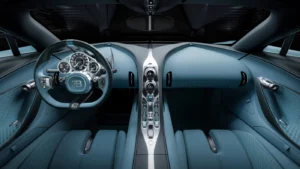

Average Rating